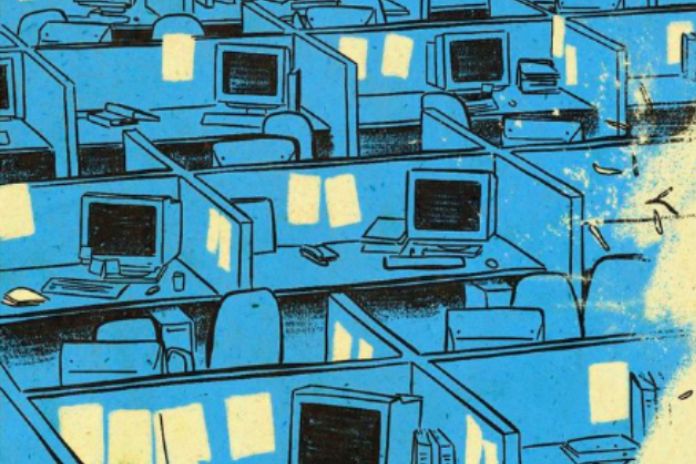Suppose you closely follow the transformation of the corporate world in recent years. You must have noticed how much collaborative tools change how we produce, organize ourselves, and relate professionally.
How can you take the initial step towards this revolution in your company? We will show six examples of systems and software capable of collaborating and define how important it is to invest in them as soon as possible. Follow!
The Role Of Collaboration For The Market Of The Future
Technology has yet to arrive on the market to automate and optimize processes and tasks. Nor was it limited to providing data in large volumes and enabling more intelligent business decisions.
It comes, in addition to all these benefits, revolutionizing our way of communicating and working together. Today, a company with isolated departments and little harmony between professionals does not compete with the same efficiency as genuinely digitally transformed businesses.
It’s about optimization, efficiency and vision. The more integrated the collaborators of a business are, the more eyes and minds you have to define future strategies.
Many times the solution to a sales bottleneck is in stock control. A finance employee may discover a savings opportunity that streamlines marketing’s work.
Not to mention the most prominent examples. Teams that are more united and able to communicate more easily work better together, align their goals more often and pursue common goals.
Collaborating is the future of the corporate world — whether in person or remotely. In this case, you are responsible for enabling and encouraging better communication through the appropriate tools.
The Six Collaborative Tools You Can Implement
We’ll present six tools that naturally contribute to optimized team collaboration — you need to realize the ones that best fit your routine and start researching which to invest in. Look!
Intranet
Every company today has an integrated system that all employees use to be productive. Why not use this already centralized network as a collaborative tool?
IT can do this by including communication capabilities within the intranet and support for collaborative file sharing and editing. This is a more customized way of implementing this change, but it requires planning and development by the technology team.
Corporate Email
Some straightforward actions can be included to align and unite a company’s employees. Corporate email is the most used and direct tool to achieve this objective.
It can be used as an internal communication channel between management and operations. It also allows employees to have their domain and interact with their team and other departments quickly and practically.
But of course, corporate email needs IT measures such as terms of use (mainly focus on professional service) and constant monitoring of potentially dangerous attachments and links.
Endomarketing
Talking more about the company’s vertical communication (from management to employees), a union of the human resources and IT departments can generate great internal marketing alternatives.
The idea is that advertising focused internally creates an identity culture that brings together and familiarizes all company employees, even those with little contact with their routine.
This will not necessarily increase project efficiency and agility in decision-making, but it facilitates these issues by “breaking the ice” in possible new teams in the future.
Corporate Social Network
Why not have a social network just for the company? This is a good idea to include a bit of personality in the professional contact and mesh more teams in different departments.
A corporate social network is interesting when it allows more accessible communication between employees without elements distracting from productivity.
If the IT team finds this balance, it strengthens ties between employees without requiring much effort with an internal marketing strategy — although the ideal is always a combination of both tools.
Video Conferencing Tools
We’ve reserved the last two items on this list for collaborative tools that affect projects more directly. In that case, let’s talk about the meetings and decision-making that are facilitated by video conferencing software.
Remote work today is a tremendous advantage for companies. It offers not only freedom for collaborators but also discussion and adjustment of strategies without waiting for everyone to be physically present.
In this case, videoconferencing is essential not only for the issue of communication. In addition to talking naturally (which could be done over audio only), teams can see and get to know each other more naturally. This eye contact allows you to understand arguments better, interpret reactions and, thus, arrive at decisions that are more aligned with everyone.
Team Management Software
Collaboration in a corporate environment is not just communication but structuring your communication. To incorporate this new way of working into the company of the future, focused on objectives and data, you need a tool capable of bringing together discussions, arguments, plans, files and schedules.
This type of solution is perfect, as it is easy for IT to implement and has complete functionality to naturally bring collaboration into the routine of teams.
The Importance Of A Collaborative Culture
Whichever you choose from these options, the truth is that it will be increasingly more challenging to compete in the market with brilliant communication between all personnel. From this concern, new strategies, more productivity and new ways of uniting ideas from different scopes into innovative solutions emerge.
Investing in collaborative tools isn’t just about bringing the team together and making decisions faster: it’s an effort to unite and integrate the entire business and create a collaboration culture, identity and innovation.