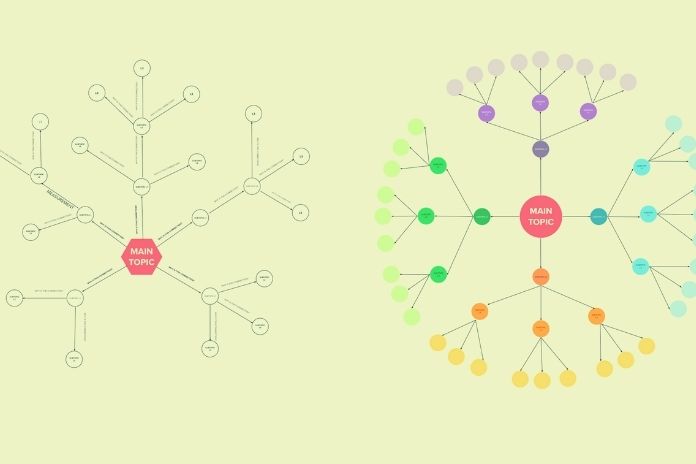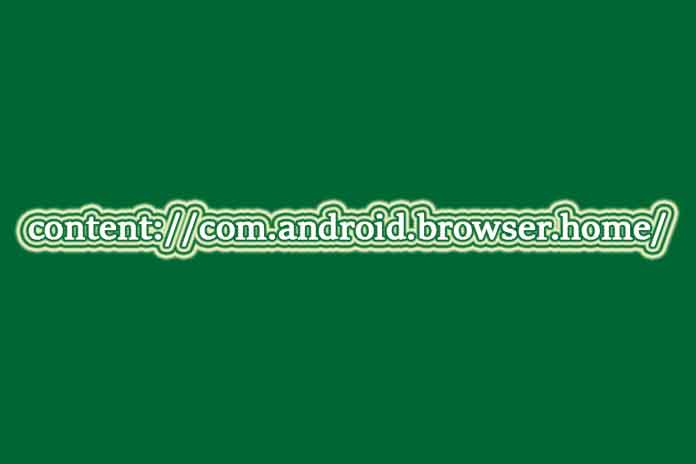In the meantime, the market for mind mapping Software has become reasonably clear. We present the eight best mind mapping software solutions, from different providers for a better overview. They help you increase your productivity.
Maybe you still know the problem from your training or studies: The classic mind map was created on paper. However, when more and more circles and lines met, the lush thought network had quickly reached the limits of the article. Mind mapping software is much more flexible. With it, you can easily visualise thoughts, drafts, and entire projects digitally.
The Result: Connections and connecting structures find the space they need. Everything can be viewed wonderfully – and this, in turn, gives rise to new ideas.
Mind Mapping Software: These Are The 8 Best Tools
In addition to the question of cost, when choosing your mind mapping software, it is essential to know whether the tool can also be used collaboratively – i.e., in a team. Therefore you should test your device together with your colleagues.
This way, you will also find out whether it is easy for everyone to use and whether everyone would like to work with it in the future. Another central factor in the evaluation should be the possibility of export. But enough of the preamble. In the following, we would like to introduce you to eight practical tools for mind mapping.
Mind Master
Mindmeister was created by the Munich company Meisterlabs and offers various functions. This makes it easy to integrate notes, files, links, or even tasks that need to be done. Mind maps can be displayed in different views. Mindmeister also provides you with ready-made templates to get started quickly. If you would like to create mind maps on the go, you can also download the tool to your smartphone via an app.
Catch: In the free basic version of Mindmeister, you can only create three mind maps. You also have to do without being able to embed images or files.
Mindmap
A mind map is entirely web-based. If you are planning a project, you can track the progress of individual tasks. The disadvantage here is the relatively low file limit of 100 kilobytes for individual mind maps. It is therefore advisable to use the paid package directly.
Coggle
Coggle impresses with its easy handling and usability. The developers promise their customers that every user can fully operate the mind mapping software within five minutes. Of course, whether this is the case for all users can be doubted. But the overview makes it very easy for everyone to get started. Colleagues can be quickly invited to work together via the web app via email.
Great Benefit For Users: Mind maps can be shared with Coggle via Facebook or Twitter and integrated into your website via iframe. However, a Google or Microsoft account is required for use. The free version can only save three mind maps, which you cannot share with others.
Wise Mapping
The Wisemapping tool is free for individuals. It has a ton of different mind mapping options. You can test the mind mapping software without registering. Top: You can have mind maps imported into the Freemind format. Exporting as PDF and SVG is also possible.
You can host Wisemapping yourself. The tool makes its source code available for this purpose. So you can design the open-source software according to your wishes. The prerequisite for this is to include the note ” powered by Wisemapping. “
Mindomo
Mindomo is a very well-filled and comprehensive mind mapping tool. You can work on mind maps with colleagues or partners and then upload them to Google Drive or Dropbox. Office 365 integration is also included. Your work can be exported as PDF, RTF, or PNG files. It is also possible to import finished mind maps.
Mindomo primarily addresses academic users and teams. You can also integrate videos and audio and bring them closer to your colleagues in presentation mode. As with other tools, the free version is limited – Mindomo has a maximum of three simple mind maps. Prices start at six euros per month for the extensive functions.
Xmind
Xmind can be used in a variety of ways as mind mapping software. In addition to mind maps, you can also construct timelines and diagrams in a fishbone shape. From a designer’s point of view, you can let off steam here and integrate icons and images. The paid version also includes a presentation mode.
Map
If the layout of your mind maps is fundamental to you, you should take a closer look at the Maple tool. You can use it to create colorful thought networks that look entirely different from most mind maps from other software providers.
FreeMind
Like Wisemapping, Free Mind is free, open-source software. However, it would be best to make too many demands here because the tool is limited to the essentials.
However, the advantage here is that you can prettify the individual connecting points icons, links, and multimedia files. As a team tool, Free Mind can only be used minimally. After all, the finished mind maps can be exported as PDF or HTML files.
ALSO READ: This Is How The Spotify Algorithm Works