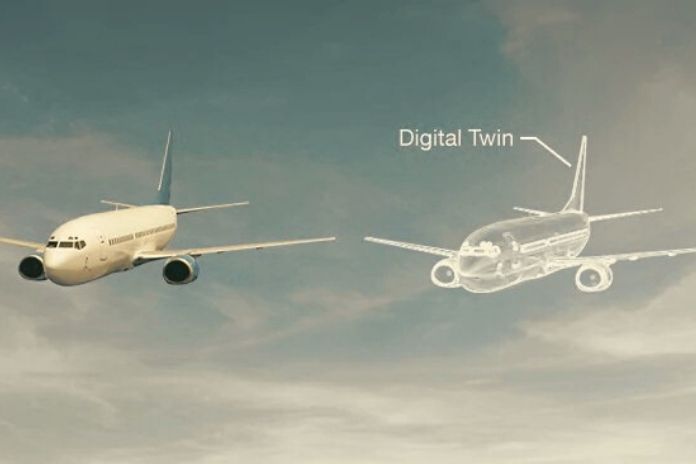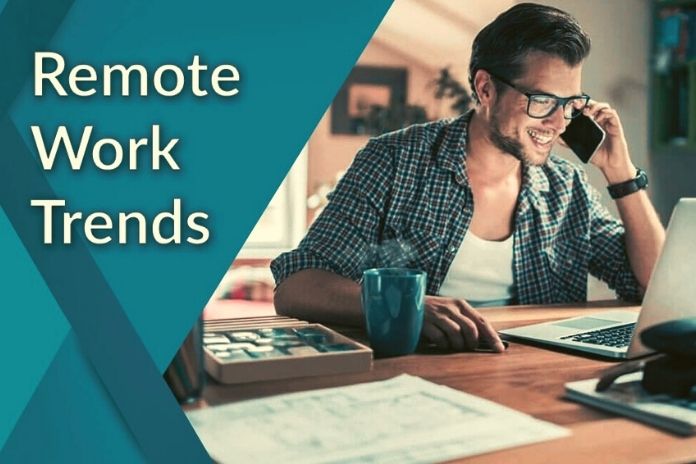Selling Your Products Online: E-commerce continues to grow. Because more and more people prefer to shop online. To meet the demand, there are also more and more sellers on the other hand: inside who sell their products online. That’s why we’ll show you how to get started in e-commerce successfully. Until a few years ago, selling your products meant opening a physical shop and waiting for customers to come and buy the products. The trend has shifted further and further towards e-commerce. The majority of customers now prefer to shop for what they want online.
So it’s no wonder that more and more sellers want to sell their products online. A separate online shop is usually set up for this.
Selling products online is a challenge, but success can be more significant. Especially in the increasingly digital world, salespeople should carefully consider whether they want to sell their products in a physical store, where factors such as rent and costs for employees also have to be considered.
In the following, we will explain what is essential in an online shop and which steps you have to take to get off to a successful start.
Selling Your Products Online: Tip 1: Market Research And Product Selection
If your products are already finished, and you already know your market, this point is of no interest. However, market research and product selection are decisive if you are still at the very beginning and only know that it should become an online shop.
Beginners in particular: take too much of their interests as their starting point and give too little consideration to whether there is a real market for these products and whether there is demand for the product.
Therefore, the first step is to look for online shops that sell similar products to the ones you want. If there is already competition, this essential first shows a market for your products. However, if the existing competition is too big, you may want to reconsider your idea. If there are already too large providers, it isn’t easy to succeed.
Also, take into account the possible margin right from the start. Depending on the situation, it can quickly happen that the online shop is often no longer profitable after deducting the costs for the shop itself, hosting, and material expenses.
One idea to assert yourself against the competition is to look for a niche. Quite simply, this means that you don’t concentrate on a broad subject area with your products (e.g., accessories) but specialize in a smaller size (e.g., name necklaces).
Tip 2: Create A Business Plan
A business plan is generally combined with the search for investors or a loan request to the bank. Since many salespeople do not need these steps, no business plan is usually drawn up. However, it still makes sense to take the time to write a business plan for your online shop.
All factors for the shop are summarized here in advance. As soon as you put down your company profile, products, competition, finances, and marketing strategy in writing, possible weaknesses that you still have to work on become apparent. In the same step, however, you will also recognize the strengths of your young company.
Even if you do not need the business plan immediately, it is an essential guide for starting your business. For example, if you want to call in a tax advisor for financial planning, it will be easier for him to give you more reliable assessments based on your business plan.
Should you decide to apply for a loan for your start-up, a business plan is usually required.
Tip 3: Choose A Sales Platform And Set Up A Shop
You have several options to choose from when selling your products online. Therefore, it would be best if you decided on a sales platform in advance.
Social Selling
More and more people use social media to get inspiration for new products. This is precisely what you can use. With social selling, you sell directly via a profile on Instagram, Facebook, or Pinterest, for example. Since you don’t need your website, it’s easy to set up, and you can start selling your products in no time.
Own Online Shop
You have significantly more opportunities to sell your products with your online shop. You can design your offer individually and have more marketing options than just social media.
However, it is technically more demanding to set up an online shop. If you have no experience setting up websites, you can use website builders specializing in e-commerce. Usually, you can set up your online shop without any prior knowledge and in a short time without help. At the same time, you can usually also book the hosting and your domain.
If you already have more experience, you can also use the WordPress content management system in combination with the Woo Commerce plugin. Your online shop can be designed entirely individually. However, you have to take care of your domain and hosting on your own.
Online Marketplaces
Another way to sell your products online is to use online marketplaces such as Amazon or eBay. The significant advantage here is that you benefit directly from the traffic of the respective platform, and your products are found more easily. However, you also have to pay a commission, and you cannot customize your site.
Tip 4: Choose Shipping Logistics And Payment Methods
Once you have decided on a sales platform, you can choose between various shipping and payment options.
Shipping
As the shop owner, you are mainly beginning: you are usually responsible for shipping yourself. Another option is to use drop shipping. This means that you don’t have your warehouse but have your products stored and shipped by third parties. One example of this is the Amazon Marketplace.
If you decide to store and ship your products independently, the first step is to choose one or more shipping service providers. Many providers offer special tariffs and regulations for online shop operators, often with better conditions.
To make shipping more professional in the shortest possible time, you should use online shipping systems instead of filling out labels manually. For example, there is the option of reading in and printing the address data directly from the shipping tool via an interface with your online shop. You can also use these tools to track the shipment’s progress and set up pick-up orders.
Payment Methods
You have several options for processing payments for your products. You shouldn’t just choose one method. You should offer your customers several alternatives because experience has shown that the selection can influence whether customers decide to buy from you or not.
The most common payment methods include purchase by invoice, bank transfer, and credit card. However, the risk of payment default when purchasing by invoice is significantly higher than with other methods.
This is precisely why “newer” payment providers such as PayPal offer several advantages: You automatically have seller protection, there is hardly any delay between your customers’ payment and your payment, and at the same time, this payment method is very convenient to use.
So it would be best if you thought about which payment methods make sense for you, but always include the wishes of your customers.
For customers to use the selected payment methods, these must be integrated into your online shop via interfaces. Depending on the website, many plugins come with a payment function as standard.
ALSO READ: Radio Brings More Flexibility To Automation
Tip 5: Find Suppliers
If you are selling handmade products, this step is not critical. All other salespeople have to find suitable suppliers to sell the products. The first thing you should consider is domestic or foreign suppliers. Keep in mind that there are significant differences in quality and price here.
There are many supplier directories on the web. An example for the German market is “Suppliers.de” and for the international market “Alibaba.”
Which supplier you work with in the future can be decisive for your future success. So get in touch personally by phone or email. Here you can directly determine whether the supplier answers quickly and how friendly and service-oriented the contact is.
You should order some samples of your products to get an impression of the quality.
Once you have decided on a supplier, you can also ask about special conditions if you regularly order products.
Depending on what products you want to sell, you can also work with a local manufacturer. Then you can get an impression of the products and the dealer directly on site because a personal relationship is the best basis for negotiating good terms.
Tip 6: Plan Marketing
Your online shop is up and running. You have built-in various payment methods and negotiated good terms with your suppliers – what’s next? As a seller: you have many different marketing options that you can combine.
When choosing, you should consider your products and your target audience. For example, if you’re selling products to a young target group, marketing on social media makes more sense than household sale products to an older target group. Google Ads, for example, make more sense.
In the best case, you use different methods that come into question for you. First, invest a small budget in the respective approaches to gain experience instead of directly spending more significant amounts that may not impact you.
Cost-effective marketing measures include your pages and profiles on social networks. These include Instagram, Facebook, and Pinterest, among others. Here you can network with people who are precisely interested in your topic. However, it is essential that your posts are not only about self-promotion for your products but also about important information apart from your products.
To do this, you can publish informative and detailed articles on your website to reach users who search for exactly this information via Google. And that’s how they become potential customers.
In addition to online marketing, there is also the option of presenting your online shop through offline marketing. For example, you can distribute flyers with a QR code to your online shop in places where your target audience is.
Conclusion: Selling Products Online Is Not Difficult
Selling your products online is associated with effort. If you want to succeed, you can improve your position with a few tips. If you’re going to own your online shop, there are now several ways to set up your own in no time.
ALSO READ: Digital Twin Solutions: The New Technology In Manufacturing